Navigate data
Navigate the document hierarchy, related results, and backlinks
Document tree
Document tree is a widget that enables quick overview of the application's document hierarchy. Each document is shown as a node in the tree; container documents can be expanded to reveal the children documents.
The widget can be accessed by sliding the mouse to the left edge of the screen (on responsive layouts, it is always visible).
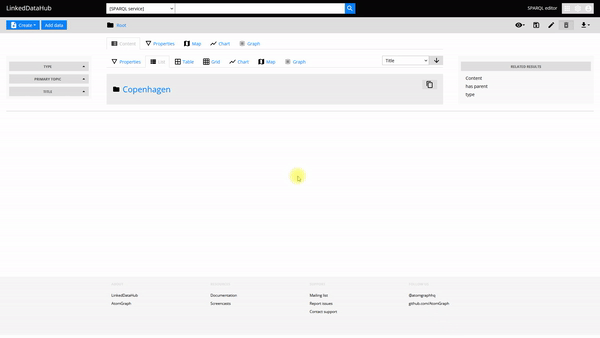
Backlinks
Backlinks are shown in the right-side navigation for every resource in property layout mode. They display a list of resources which have properties with the current resource as the object.