Search data
Search for resources using text keywords
Text search
You can lookup resources by typing a phrase (it does not have to be complete, start with a few letters) into the input in the navigation bar.
A dropdown list will appear if there are any matches. Use up/down keys or mouse click to select one of the results, and you will be redirected to its document.
The matching is done by looking for substrings using SPARQL regex() in common literal properties such as dct:title, rdfs:label, foaf:name etc. You can find the exact query in Queries / Select labelled.
The same widget is used for autocomplete inputs in the create/edit forms.
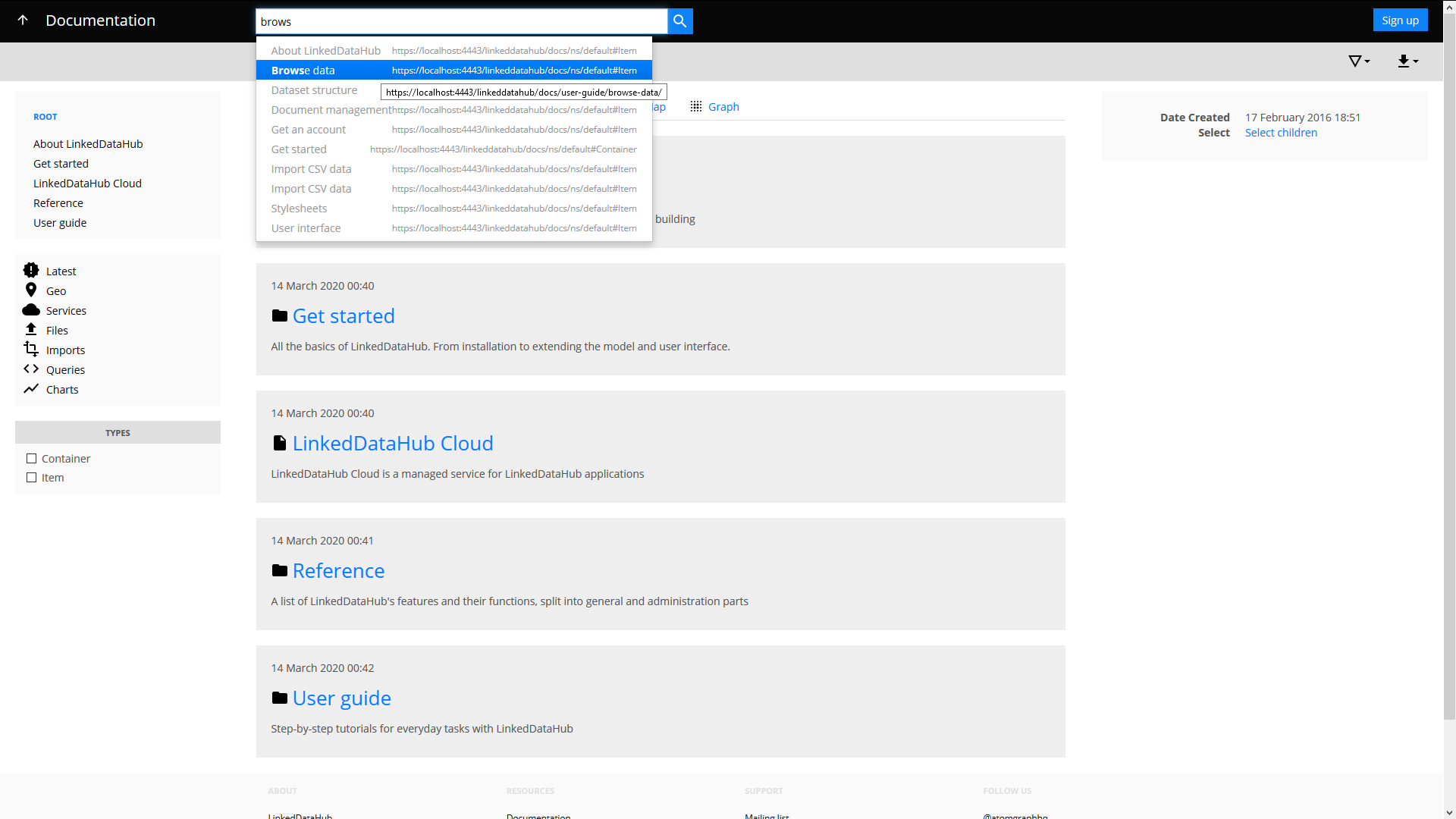
Structured search
You can use SPARQL to query data from the application's SPARQL service.